What is Quokkabot?
Quokkas are the happiest animal in Australia that surprisingly isn't trying to kill you. But can you really be sure that what you're looking at is a Quokka and not something more dangerous?
Utilising Microsoft's Custom Vision and Twilio's WhatsApp and Sendgrid APIs, Quokkabot allows users to send in an image and have Quokkabot tell them is the image contains a quokka (or something more dangerous, at which point it may be too late)
What are Quokkas?
Quokkas are Australian marsupials (related to kangaroos and wallabies), only found on a small island called Rottnest Island, off the coast of Perth. They're herbivors (although will eat most food you leave lying around) and have no natural predators therefore aren't afraid of humans.

But what's made quokkas so famous is that they look like they're smiling and are excellent at posing for selfies.
But why?
Built for Twilio Engage Sydney 2019, Quokkabot originally showcased the iconic West Australian creature by sending you a picture of a quokka when you asked for them.
Since then, it has been expanded to integrate with Microsoft's Custom Vision to allow users to send an image in, and have it detect if the image contains a quokka, via Twilio communication APIs (currently supporting WhatsApp and Sendgrid options).
Also, who doesn't love pictures of quokkas?
How does it work?
There are two version of the Quokkabot workflows, one utilising WhatsApp as the communication method and the other using email.


How is it build?
-
 Building Quokka on Demand
Building Quokka on Demand
Stage one of Quokkabot was built on Twilio Functions, using the Twilio WhatsApp API. On request, the user can ask for a picture of a Quokka, and one is sent to them.
-
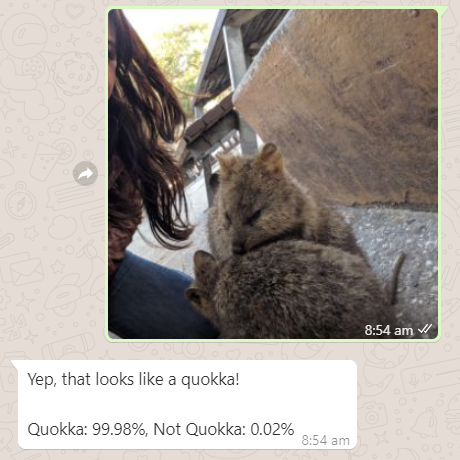 Building Quokkabot: Part 2
Building Quokkabot: Part 2
Building on the Functionality of Quokka on Demand, the next step was moving the function over to Azure Functions and hooking up Cognitive Services so that users could send in an image and it would detect if there was a Quokka in the photo
-
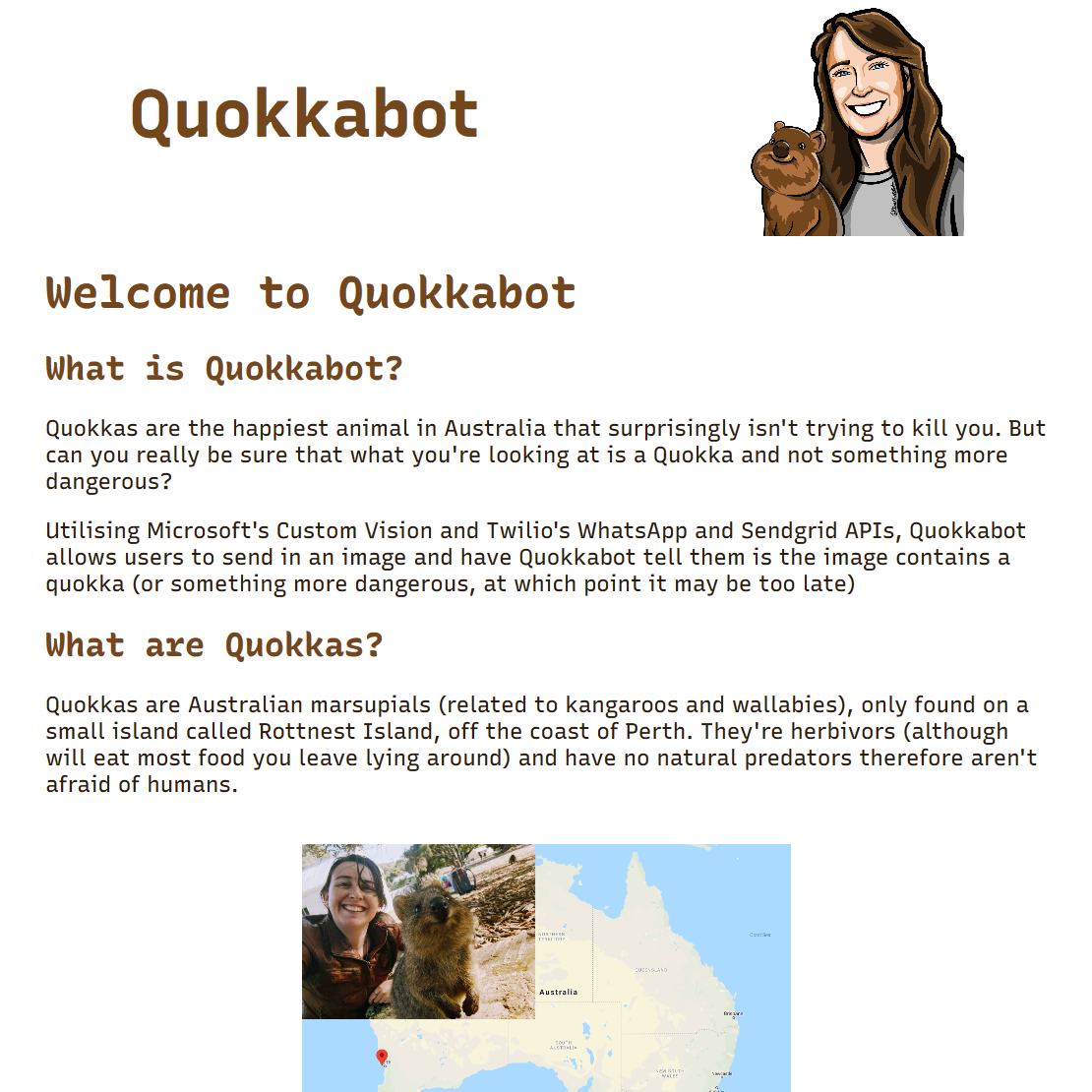 Building Quokkabot Part 3 - Moving to Azure Static Web Apps
Building Quokkabot Part 3 - Moving to Azure Static Web Apps
Last week I got the chance to speak at Microsoft Build, and do a first-look demo on their newly announced featured - Azure Static Web Apps. And as I didn't get access to Static Web Apps until they same time everyone else did (the day before my demo), I got to showcase how easy it was the first time you used it (ok, so maybe it was the second time that I'd used it).
How can I use it?

To use Quokkabot on WhatsApp, scan the QR code on your phone (with the WhatsApp app installed) and send a message to the number
Send an email to [email protected].
